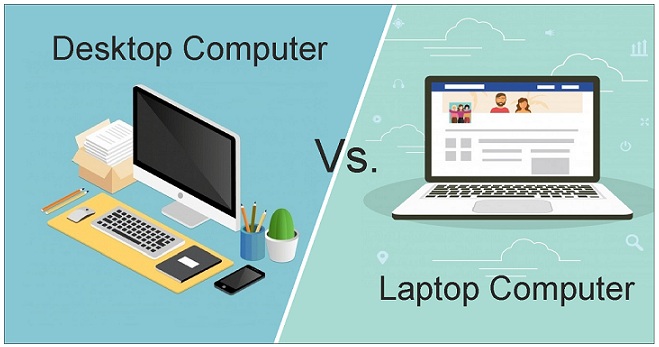Life’s Short, Get a Laptop That Loads Faster: A Guide to Optimal Performance.

Introduction
In this digital age, time is of the essence, and a slow laptop can be a major hindrance. Life’s Short, Get a Laptop That Loads Faster is not just a mantra; it’s a solution to your productivity challenges. In this comprehensive guide, we delve into the world of optimizing your laptop’s performance, ensuring you can navigate through tasks swiftly and efficiently.

Why Optimal Laptop Speed Matters
Your laptop’s speed significantly impacts your work and personal life. A faster laptop boosts productivity, reduces frustration, and enhances overall user experience. Let’s explore the key factors that contribute to a laptop’s speed.
Importance of RAM and Storage
RAM: The Powerhouse of Speed Random Access Memory (RAM) acts as a temporary data storage that your laptop uses to access files quickly. Upgrading your laptop’s RAM can drastically improve its speed, allowing you to multitask seamlessly.
Storage Solutions: SSD vs HDD Solid State Drives (SSDs) outpace Hard Disk Drives (HDDs) in terms of speed. SSDs have no moving parts, enabling data retrieval at lightning speed. Upgrading to an SSD ensures rapid boot times and swift application launches.
Managing Startup Programs
Startup programs can significantly slow down your laptop’s boot time. Disable unnecessary startup programs to streamline the boot process, allowing you to jump into action right away.
Optimizing Software and Drivers
Outdated software and drivers can cause compatibility issues and sluggish performance. Regularly update your operating system, drivers, and applications to benefit from the latest enhancements and security patches.
Life’s Short, Get a Laptop That Loads Faster: Quick Tips
Optimizing your laptop doesn’t have to be a daunting task. Here are some quick and practical tips to speed up your laptop’s performance:
- Regularly Clear Cache and Temporary Files: Accumulated cache and temporary files can bog down your system. Use disk cleanup tools to remove these files and free up valuable space.
- Utilize Antivirus Software: Malware and viruses can significantly affect your laptop’s speed. Install reliable antivirus software to protect your system from threats.
- Manage Browser Extensions: Browser extensions, though useful, can consume significant resources. Disable or remove unnecessary extensions to enhance browsing speed.
- Upgrade Your Internet Connection: A slow internet connection can make even the fastest laptop seem sluggish. Consider upgrading your internet plan for seamless online activities.
- Monitor Resource-Hungry Applications: Task Manager is your best friend. Use it to identify applications consuming excessive resources and close them to speed up your laptop.
FAQs about Life’s Short, Get a Laptop That Loads Faster
Can I upgrade my laptop’s RAM on my own?
Yes, upgrading RAM is often a user-friendly process. However, it’s advisable to check your laptop’s specifications and consult the manufacturer’s guidelines before making any changes.
How do SSDs enhance laptop speed?
SSDs, unlike traditional HDDs, have no moving parts. This absence of physical movement allows SSDs to read and write data at incredibly high speeds, significantly improving overall laptop performance.
Is it necessary to invest in expensive antivirus software?
Not necessarily. There are reputable free antivirus programs available that offer robust protection against malware and viruses. Conduct thorough research and choose an antivirus solution that suits your needs and budget.
Will upgrading to a faster internet plan improve my laptop’s speed?
Yes, a faster internet connection can improve your laptop’s online performance. It ensures quicker loading times for web pages, smooth streaming, and faster downloads.
How often should I clean my laptop’s cache and temporary files?
Regularly clearing cache and temporary files is beneficial. Aim to do this at least once a month to maintain your laptop’s optimal performance.
Can a laptop become too old to upgrade?
While there are limitations, many older laptops can benefit from RAM and SSD upgrades. However, it’s essential to assess your laptop’s compatibility and consult with professionals if you’re unsure.
Conclusion
Life’s Short, Get a Laptop That Loads Faster is not just a piece of advice; it’s a lifestyle upgrade. By following the tips and tricks outlined in this guide and understanding the importance of optimal laptop speed, you can significantly enhance your digital experience. Don’t let a sluggish laptop hold you back—take charge, optimize your device, and embrace a faster, more efficient computing journey.